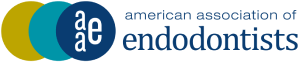Lead the Pack: How Endodontists Can Dominate ‘Root Canal Dentist’ Searches on Google Maps
By Adrian Lefler
As an endodontist, your expertise lies in root canal therapy, offering relief and restoration to patients in need. However, in this digital age, attracting these patients to your practice requires more than just referrals. It requires another dimension of skill, the savvy utilization of Google Business Profile (GBP).
Patients are more educated about dental procedures than they ever have. They’re also proactive in doing their own research before making a decision about which Endodontist they should use, which is leading to a rise in direct searches for root canal dentists and endodontists.
In fact, studies have shown that direct patient searches have more than doubled in the last few years, emphasizing the importance of being easily discoverable online, particularly in Google Maps, which serves as a primary source of local medical practice information.
Get to Know Your Google Business Profile (GBP)?
The Google Business Profile is your practice’s business listing in the Google directory. When a potential patient searches on Google for a phrase like “best root canal dentist near me” or “endodontist open on weekends,” the Google map appears at the top of the search page, showcasing your GBP information.
Most Endodontists aren’t fully aware that the details populating the Google map are sourced directly from your GBP, not your website. Although optimizing your Endodontic website is necessary, it’s not the only task in SEO for Endodontists.
Optimizing your GBP to rank higher on Google Maps can greatly enhance your visibility, leading to increased calls from new patients.
1) Start by Checking Your Google Map Rankings
Before you go any further make sure you check to see how you’re ranking for the following keywords:
- Endodontist
- Endodontics
- Root Canal
You can see how well you’re ranking by running a Google Heat Map (image below). A heat map shows you how high your GBP listing is ranking when someone searches from a particular location.
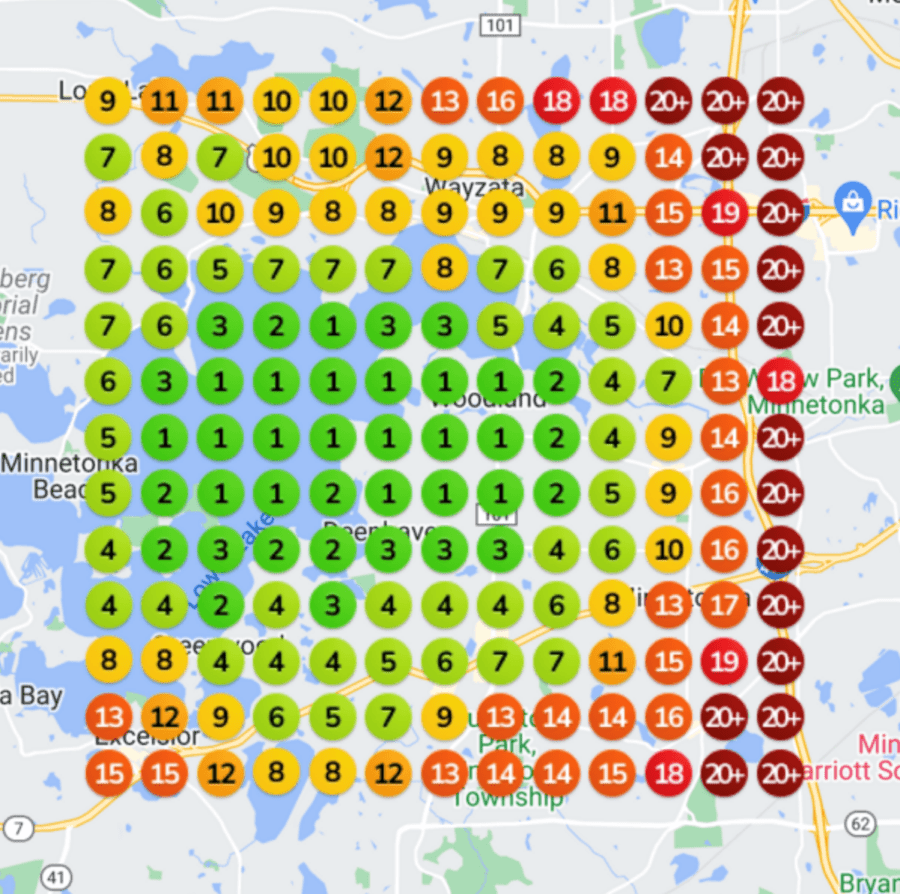
Each heat map is run for a single keyword and the colored dot represents a search for that keyword from that location. The number on the colored dot is how high your GBP ranks. It’s a if you are running around your area, pulling out your phone and searching the keyword from that location. It sounds a bit weird but this is the only way to know where your listing is showing up for potential patients in your area.
If you are 1, 2, or 3, you’re on the first page of the search result in the map. More than 80% of the clicks and calls in search come from the top three listings. So, it’s a big deal to rank in the top 3 for as wide a radius as possible.
Here is an example of an HH Hancock Endodontics ranking for the keyword “Root Canal”. The first map is when we started on the optimization and the second is where he was ranking after a year of optimization.
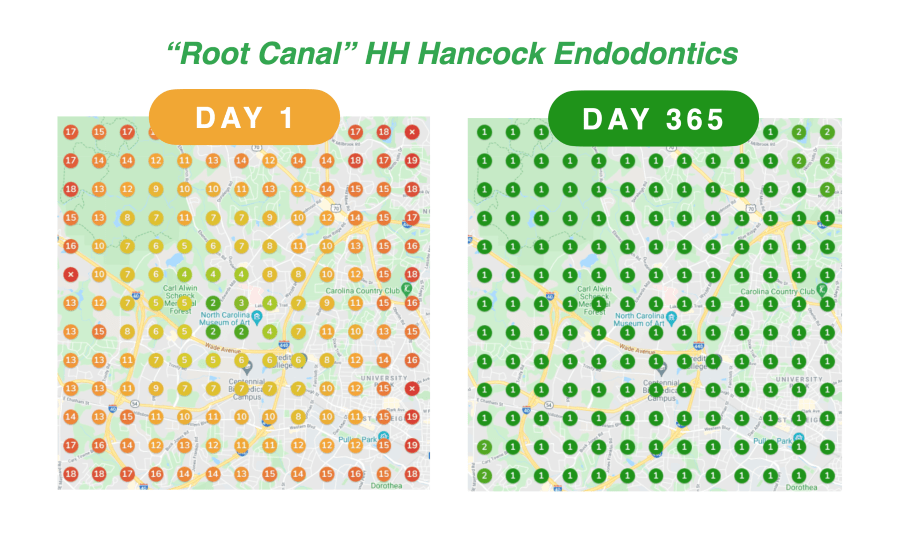
What’s the point? Well, going from the heat map on the left to the one on the right for the keyword “root canal” more than doubled his inbound phone calls from Google. He also picked up several new referring dentists who found him on Google maps.
2) How to Find and Edit your GBP
Now that you know how well or not well you’re ranking you need to start optimizing. The first step is to find the edit panel for your GBP. It’s very simple. All you have to do is be logged into a Google account that is the owner or a manager on the listing and search the name of your practice in Google.
Watch this video starting from 3:53 for an example of how to do this. Once you’ve searched your business simply click on the “Edit Profile” button and you can make any updates you’d like.
Here is an image of me searching “My Social Practice” in Google while I’m logged into the Google account that is an owner of the My Social Practice listing.
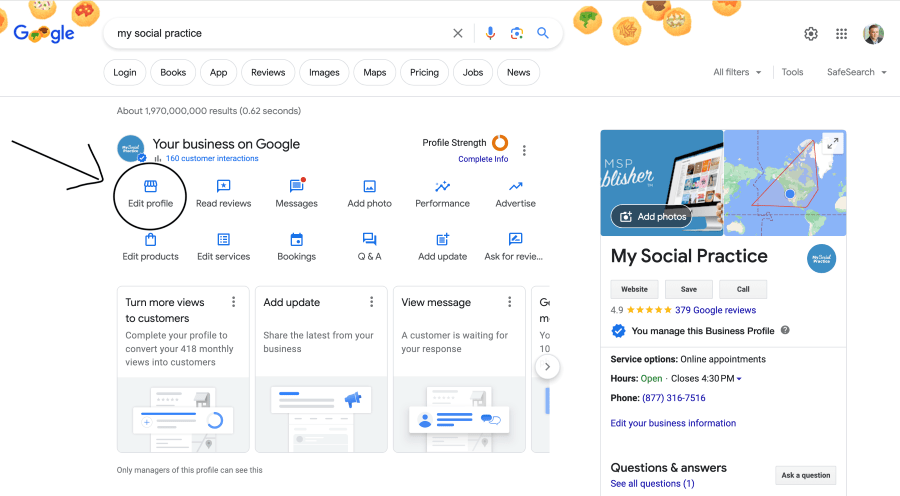
If you happen to get stuck finding your listing and getting access you’re probably not logged into the correct Google account or you may not have yet “Claimed” your listing. Here is a short video on how to claim your Google business profile.
3) 3 Steps to Improve Your Google Map Rankings
Let’s explore three fundamental ways you can improve your GBP to outshine other practices on Google Maps.
A) Select Your Business Category Appropriately
Setting up your Google Business Profile involves choosing a primary category from Google’s pre-set list. This category plays a crucial role in how Google understands and matches your practice to patient searches.
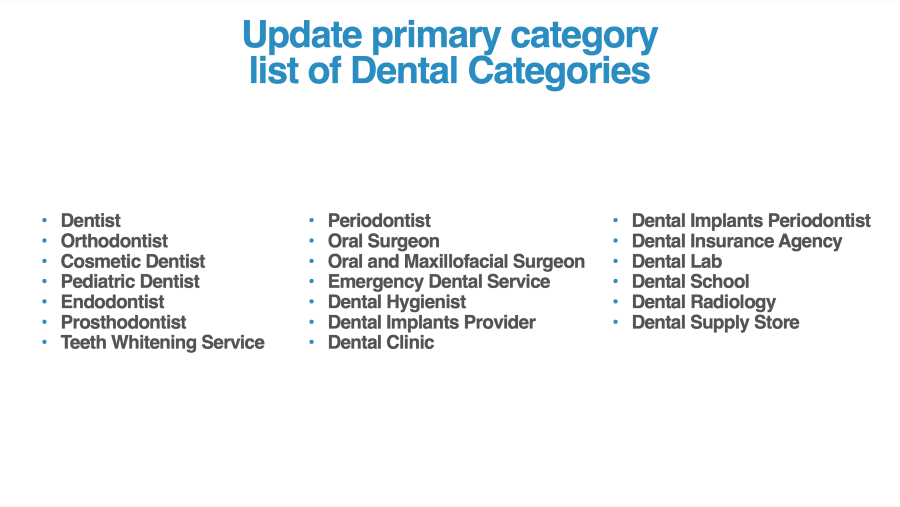
Every GBP profile permits a primary category and secondary categories. The primary category heavily influences which keywords you’ll rank for on the Google Map.
For instance, if your primary category is “dentist,” you’ll rank well for dental search phrases like, “best dentist near meR or “family dentist.” On the other hand if your primary category is “Endodontist” you’ll rank well for endodontic keyword phrases like “root canal therapy” or “best Endodontist.”
This sounds a bit simple but I’ve run into many Endodontists whose GBP was set up and “Dentist” is the primary category. So, just make sure that your primary category is “Endodontist.”
It’s not required, but it is recommended that you should choose at least one secondary category. One that a lot of Endodontists choose is “Emergency Dental Service”, “Dentist”, or “Dental Clinic.”
B) Utilize All 20 Service Locations
Google allows you to add up to 20 service locations to your GBP, helping guide search rankings. While your practice has a fixed location, your potential root canal patient pool extends beyond it. By adding all twenty locations, your practice is more likely to appear in multiple areas on Google Maps, broadening your reach.
Choose your locations wisely. Avoid dense, competitive areas that are far away, instead favoring areas where the majority of your patients currently live. For guidance on selecting service areas, your Google heat map results will be very helpful. You want to choose areas where you are losing your first page rankings.
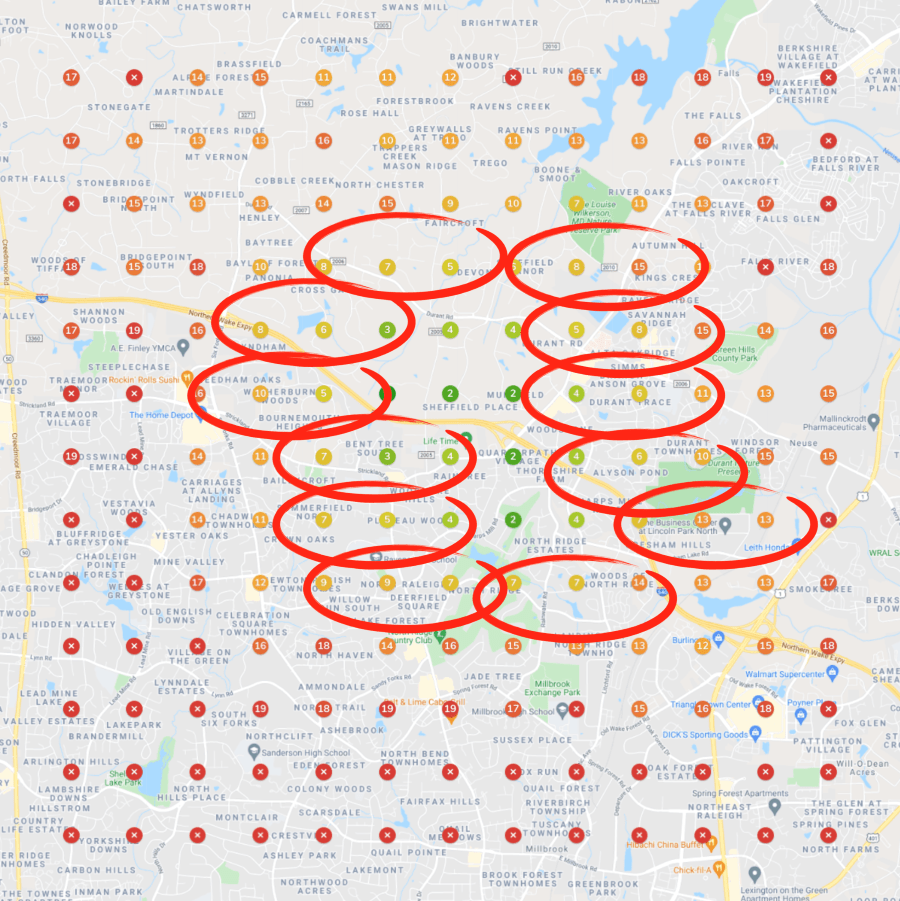
In the image above I’ve circled the areas that this practice should use in their GBP location list because this is where they are losing their first page rankings.
C) Regularly Update the Endodontic Services Section
Don’t be shy about listing all your services on your Google Business Profile. If a service isn’t mentioned, you’re less likely to rank for related keywords. For instance, if you offer “sedation” but it isn’t listed in your services section, you may not appear when someone searches “sedation dentist for root canals” or “sedation root canal.”
Aim to list every service you provide, with a full description. Utilize the character limit fully, as these words act as vital metadata for Google. Incorporating service locations in your service descriptions is also recommended.
Ready, Set, Optimize!
While this may seem daunting initially, the time spent optimizing your GBP can lead to a remarkable increase in your overall visibility. The process is straightforward, and the benefits are substantial.
Don’t delay! Start optimizing today and elevate your practice’s standing on Google Maps, attracting more new patients than ever before.
Adrian Lefler is the CEO and a co-founder of My Social Practice, a dental marketing company that specializes in Endodontic marketing.