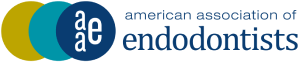Accessing JOE by AAE Members
Step 1 – Go to https://www.jendodon.com/ and click on “AAE Member Login” at the top of the page.
Step 2 – On the next page, enter your email address on file with AAE and your account password (click here to reset, if needed). Click on Login.
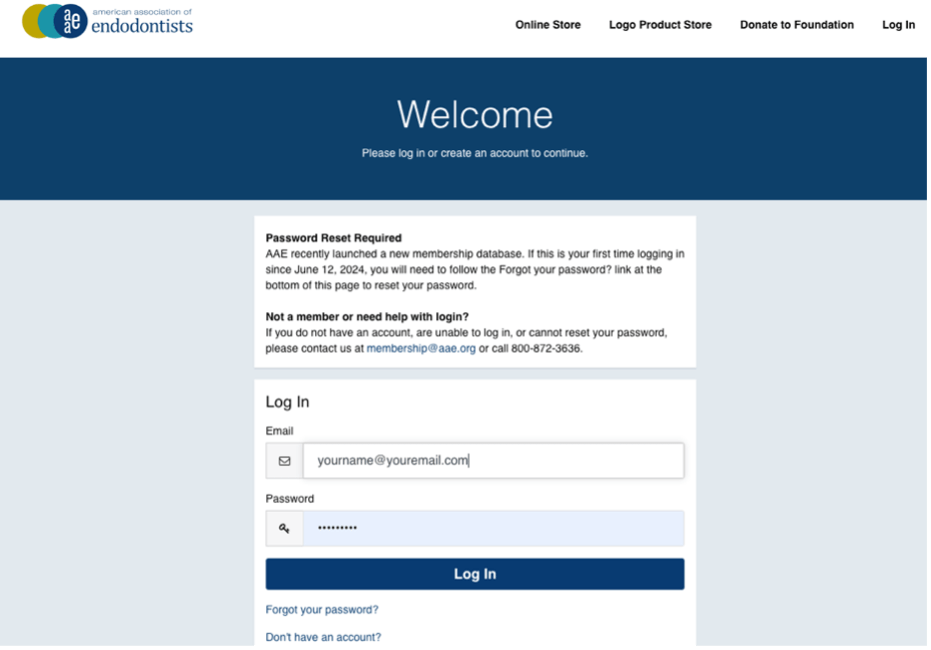
Step 3 – Once logged in, you will be redirected to the JOE website. There is no identifying information that you’ve been logged into the website. However, you’ll be able to navigate the website as normal.
If you continue to experience issues with accessing the JOE, please contact the AAE Membership Department at membership@aae.org.